Ou mettre mes mp3 ?
Les mp3 doivent être mis dans le dossier music du plugin de cette façon “[le dossier de pwg]/plugins/music_player/music/[nouvelle playlist]/”. Il est conseillé de faire des playlist par artiste (music/moby/go.pm3), ou sinon mettre le nom de l’artiste dans le nom du fichier mp3 (music/electro/moby-go.pm3)
J’ai rajouté des mp3 mais ils n’apparaissent pas dans la playlist !
Vous n’avez pas remis à jour la playlist : pour ce faire cliquez sur la 2° icône (‘Gérer la musique’) à coté de la playlist concernée, puis à la dernière étape faites ‘Valider les modifications’
A quoi correspond l’option ‘Afficher la miniature de la playlist’ ?
Il s’agit d’une miniature que vous pouvez ajouter en cliquant sur la 3° icône (‘Gérer la miniature’) à coté de la playlist concernée
Comment fonctionne le plugin ?
Le plugin permet de créer et gérer des playlist, de personnaliser l’affichage du lecteur et de sa pop-up.
pour créer une playlist :
– Tout d’abord assurez-vous que vous avez bien un dossier /music dans le répertoire du plugin. IMPORTANT !! (utilisateur de Free vous n’êtes pas concernés par la mention qui suit) Le dossier /music doit avoir touts les autorisations en écriture/lecture, en d’autre termes, un chmod de 777 ou rwxrwxrwx.
– Ensuite, vous créez un dossier dans ce dossier /music qui contiendra les mp3 et surtout la playlist en .xml. Attention : le nom du dossier est primordial : DONC EVITER LES CARATERES SPECIAUX ET GUILLEMETS dans le nom des dossiers
– on clique sur ‘Synchroniser avec le dossier /music’ : les dossiers dans music sont listés ainsi que les fichiers mp3 contenus dans chacuns d’eux. Les playlists au format xml sont créés en ayant pour nom celui du dossier.
– réception du formulaire : il sert à avoir un petit texte descriptif qui servira de lien pour jouer la playlist, dans la fenêtre du lecteur. Laissez vide un champ texte et la playlsit concernée ne sera pas enregistrée en base de données
– envoi du formulaire et enregistrement en base de données : ensuite vous pouvez rajouter une miniature par upload ou lien : vous pouvez même directement l’envoyer par ftp avec pour nom ‘[nom du dossier].jpg’
pour gérer une playlist :
– cliquez sur la 2° icône à coté de la playlist
– Ensuite suivez les étapes : n’oubliez pas la dernière !
Comment puis-je ajouter des mp3 distants ou présent dans d’autres dossiers ?
Pour celà rendez-vous dans la playlist de votre choix et, à l’étape 2, ajoutez votre fichier. Attention : même si le mp3 est sur le même serveur que ce plugin, il faut une url complète avec http://
Peut-on ajouter des podcats ou une playlist distante ?
Oui : depuis la 1.3 un block pour podcast et playlist distante a été ajouté. Attention : la playlist doit être au format Atom, Xspf (utilisé par le plugin), ou RSS. (Les podcast sont tous des RSS)
Un problème ? Des questions ?
Utilisez les forums de Piwigo : si vous me contactez par mail, je vous demanderai de poster sur les forums car votre message peut intéresser d’autres personnes. Pas de support dans les commentaires non plus !!

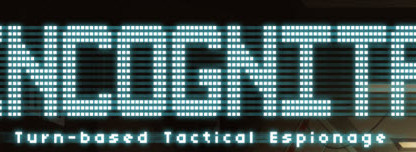



![Illustrations de Michael Schmid Je vous propose une virée dans l’univers de Michael Schmid, un designer allemand. Des images de pochettes, d’affiches… toutes avec un grain particulier, et une atmosphère grung et contemplative. Related […]](http://www.planete-flop.fr/blog/wp-content/uploads/2011/12/ms-1-416x220.jpg)
![The Loner, une très jolie animation sur la musique de The Freaks On doit la magnifique réalisation de cette animation au sud-coréen Fla du Sticky Monster Lab. Elle raconte notre vie moderne à travers celle d’un jeune solitaire-malgré-lui, qui va adopter un […]](http://www.planete-flop.fr/blog/wp-content/uploads/2011/12/08-12-2011-18-12-49-416x220.jpg)




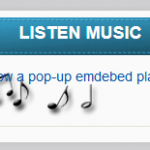


 Incognita : petit test/review de l’alpha early access (patchée)
Incognita : petit test/review de l’alpha early access (patchée) ZOMBIE WALK Strasbourg 2013
ZOMBIE WALK Strasbourg 2013 TEDxStrasbourgUniversité 2013 : retour de mon expérience de speaker
TEDxStrasbourgUniversité 2013 : retour de mon expérience de speaker Pourquoi je m’emporte contre “l’effet Koken”
Pourquoi je m’emporte contre “l’effet Koken”![TEDx débarque à Strasbourg [Maj 30/04]](http://www.planete-flop.fr/blog/wp-content/uploads/2013/04/good-150x150.jpeg) TEDx débarque à Strasbourg [Maj 30/04]
TEDx débarque à Strasbourg [Maj 30/04]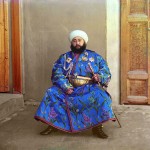 Des photos couleurs… d’avant la 1° Guerre Mondiale
Des photos couleurs… d’avant la 1° Guerre Mondiale Les résultats Google contre l’ouverture d’esprit
Les résultats Google contre l’ouverture d’esprit Édito de vacances
Édito de vacances T-shirt geek, artistique, original et tendance : 1 t-shirt par jour à prix attractif
T-shirt geek, artistique, original et tendance : 1 t-shirt par jour à prix attractif
Bonjour,
Est il possible d’utiliser le plugin “Music Player” sans Piwigo?
Comment faire?
Peut on donner des autorisations d’écoute pour certaines playlists?
Comment faire?
Merci beaucoup
SG
Bonjour,
Music Player se base sur une ancienne version de JWplayer, à l’époque où il était open source gratuit avec une version m3
Comme vous pouvez le constater sur ce blog, vous pouvez ouvrir la popup depuis n’importe où, mais c’est la popup du plugin sous Piwigo.
Donc soit vous installez piwigo et ce plugin, soit vous n’avez pas l’utilité d’une galerie et vous cherchez un plugin selon le CMS que vous utilisez
Le plugin ne gère pas de permissions par playlist et je ne le prévoit pas.
Super, merci pour ce pluging. Tout fonctionne parfaitement, juste la fenêtre popup est 2 fois trop large et le lecteur est coincé au fond à droite. Cela n’empêche pas le fonctionnement du lecteur même si c’est un peu gênant : on doit faire défiler l’ascenseur horizontal pour voir le lecteur en entier.
Sinon, ça serait cool si dès l’arrivée sur le site, le lecteur se lance automatiquement.
Encore merci
Cordialement
Bonjour
Merci 🙂
Pour l’agencement, il vaut mieux ajuster manuellement selon le thème choisi pour le player
Pour le chargement automatique, vous pouvez essayer avec un onload=”window.open(‘plugins/music_player/lecteur.php’,’musique’,’width=400,height=260,top=400,left=400,toolbar=no,location=no,menubar=no,resizable=yes,status=no,alwaysRaised=yes’)” n’importe où (utilisez un template extension pour ça)
Un ami ne peut entendre le son de mon site sous Piwigo Music Player sur son PC fonctionnant sous Vista.
Par contre, sur son autre ordinateur avec windows XP, ça fonctionne.
Que faire? Que vérifier?
Merci.
Bonjour
certainement un problème avec Flash.
Bonjour Flop25
Sujet playlist avec Embedded Videos
Cela fait un petit temps que je vois te post sur le site Piwigo et j’aurais aimé avoir un une petite aide de ta part si tu est d’accord.
j’aurais voulus savoir comment inclure une playlist sur mon portail avec le plugin “Embedded Videos”
Car lorsque je rentre un lien exp:
https://www.youtube.com/watch?v=fBrJSsFcIYA&index=1&list=PLRQGzT4nh0kA-6YZmyNBM3Bq1odmt0s49
… Il m’en retiens que le son watch?v=fBrJSsFcIYA.
Comment puis je faire ?
D’avance je vous remercie.
Bonjour
je ne connais pas ce plugin
Bonjour et merci beaucoup pour ce plugin
Avec la disparition en cours du support de flash par les navigateurs web as-tu envisagé d’écrire un plugin équivalent qui utiliserait la balise audio de html5.
Merci
Bonjour
actuellement je me replonge doucement dans Piwigo et le développement après une plus ou moins grande pause. Donc pour vous répondre, je passerai en revue mes extensions à commencer par les plus populaires pour enfin les mettre à niveau, notamment celui ci dont le lecteur date en effet du siècle dernier. En revanche, je ne peux vous vous donner de délai.
Merci beaucoup pour votre intérêt. Bonne journée 🙂
For most recent information you have to pay a visit internet
and on the web I found this web page as a finest web page
for most up-to-date updates.